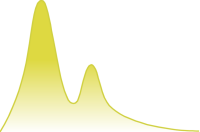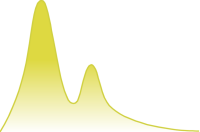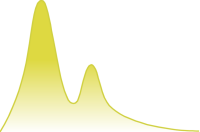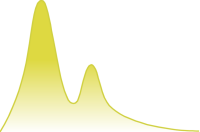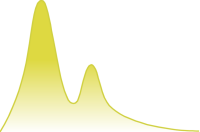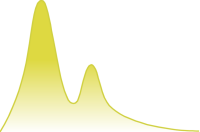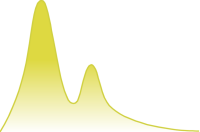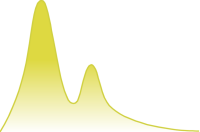|
Emax
Conductivity-depth
(CDI) transformation for ground TEM
data.
Current
versions are supported on
Windows 7/8/10/11
Download
replacement EmaxGUI from here
This fixes a crash that
can occur in Windows 11.
To fix the issue (after installing Emax v5.60a):
Download, rename to "emaxgui.exe", and replace existing file
in
"C:\Program Files (x86)\Fullagar\Emax"
| downloads
|
Registry
licence key
|
BLACK
dongle
|
GREEN
or GREEN/red
or RED
dongle
|
current
version
|
setup_emax_v5.60a_MLM_registry
31.7 Mb
released 17-Sep-2023
Currently supported users
will NOT need a licence update
before running this version
This installer may trigger a restart of your
computer.
|
contact Support
|
setup_emax_v5.60a_dongle_fn017_GreenRed
30.6 Mb
released 17-Sep-2023
Users will need a dongle licence update
to at least v5.60a
before running this version.
This installer may trigger a restart of your
computer.
|
previous
version
|
setup_emax_v5.50c_MLM_registry
30.8 Mb
released 14-Mar-2022
Currently supported users
will NOT need a licence update
before running this version
|
contact Support
|
setup_emax_v5.50c_dongle_fn016_GreenRed
29.7 Mb
released 14-Mar-2022
Users will need a dongle licence update
to at least v5.50c
before running this version
|
previous
version
|
setup_emax_v5.40n_MLM_registry
29.5 Mb
released 31-Aug-2020
Currently supported users
will NOT need a licence update
before running this version
|
contact Support
|
setup_emax_v5.40n_dongle_fn015_GreenRed
28.2 Mb
released 31-Aug-2020
Users will need a dongle licence update
to at least v5.40n
before running this version
|
Software requires a
licence registry key or dongle to operate.
Most applications
require an install password during setup.
For assistance contact Phil Muir ( phil[at]fullagargeophysics.com
)
Downloads are 32-bit Windows applications unless indicated otherwise.
|